Default Apps
Updated: 04/04/2025
Article #: 28
Default Apps and Google Chrome Configuration:
(Default Apps)
1.) Open the Windows Start menu and search for "Default Apps"
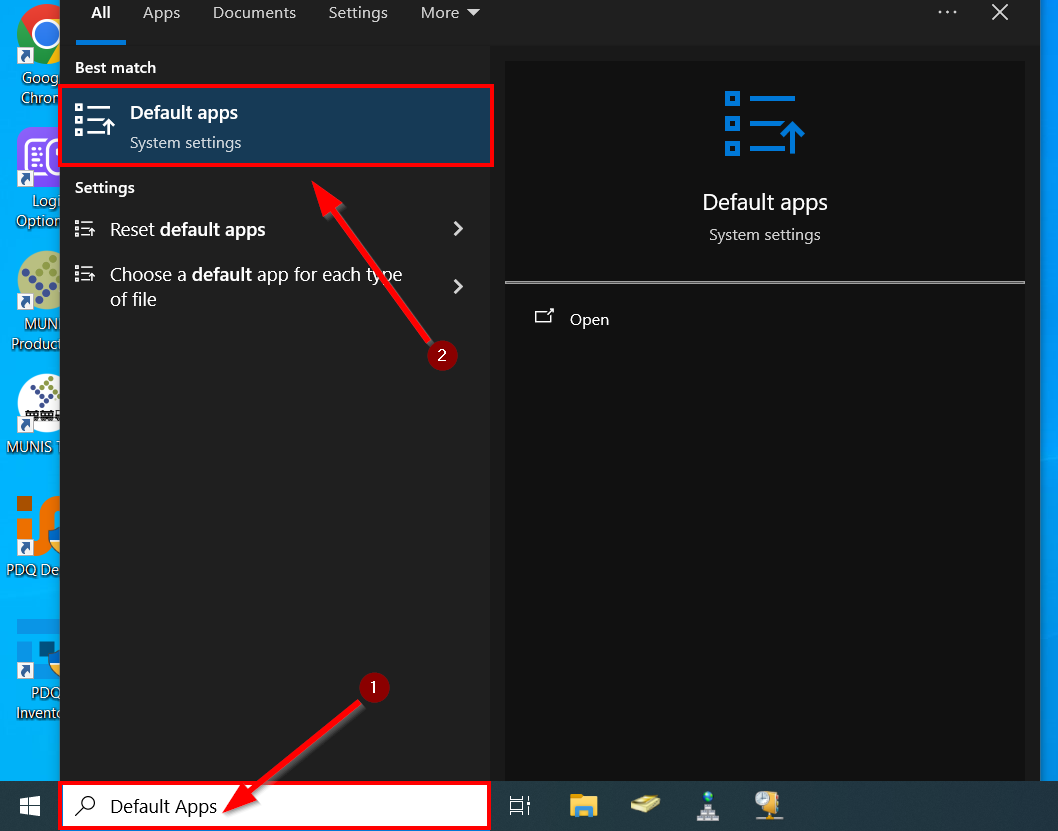
2.) Select the search box and search "Google Chrome"
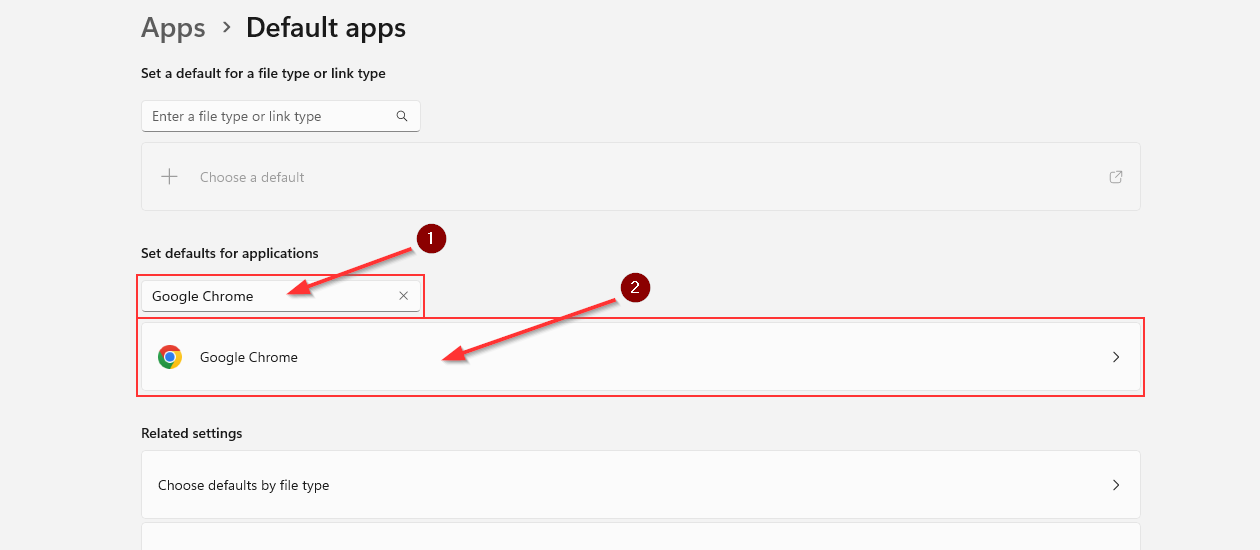
3.) When you select Google Chrome you can then select it as the default application by selecting "Set Default" at the top of the page:
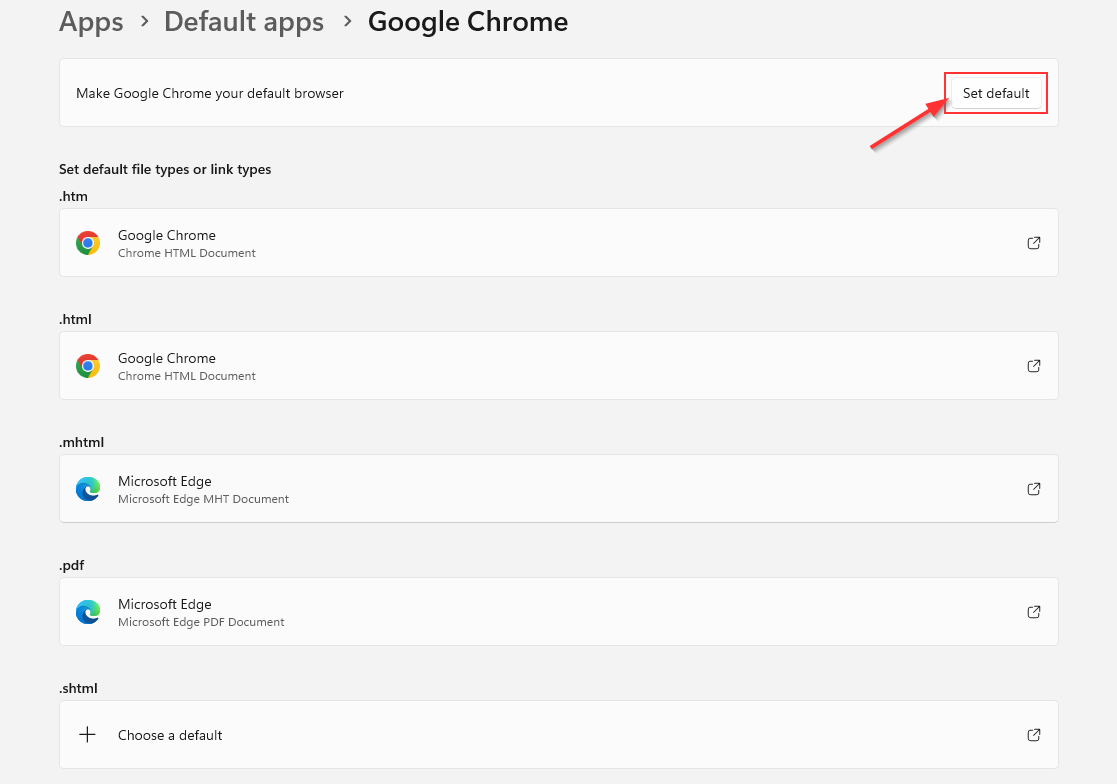
(Chrome Sign-in)
1.) With google chrome opened it will prompt you to sign into your account. Select the blue sign-in button
2.) If you do not see this blue sign in button you can also select the profile icon at the top right of the page to sign in
Please contact IT if you have any other issues
(Default Apps)
1.) Open the Windows Start menu and search for "Default Apps"
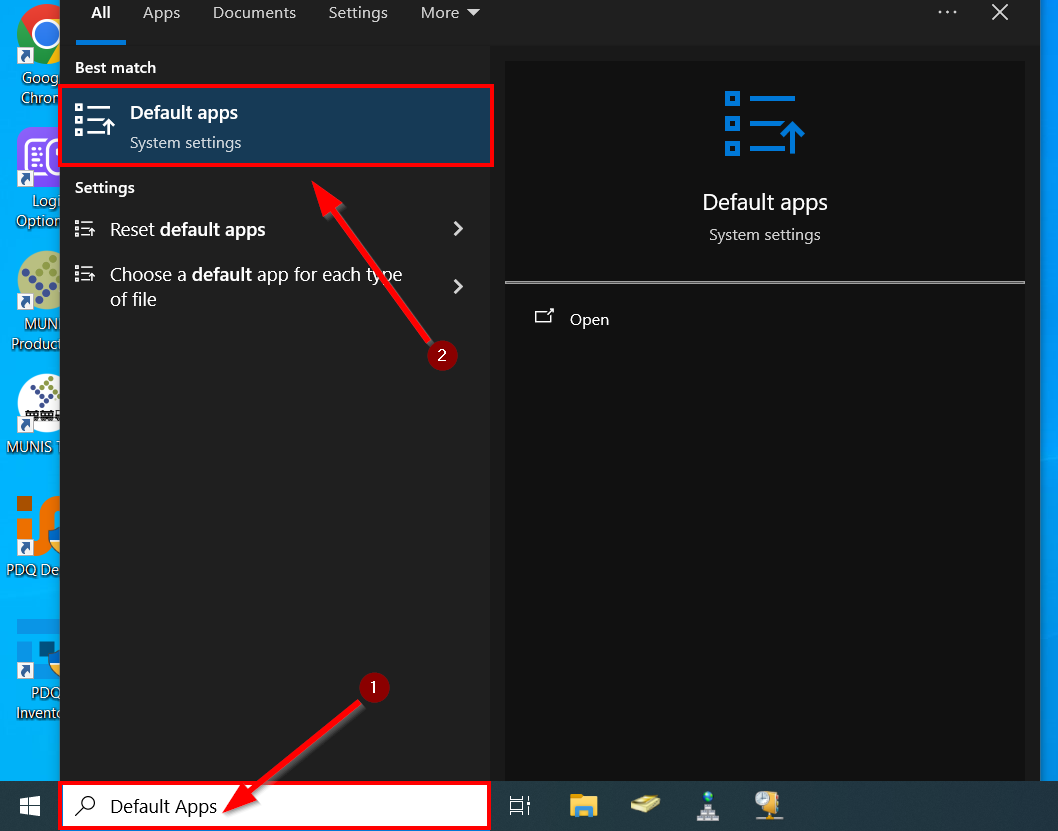
2.) Select the search box and search "Google Chrome"
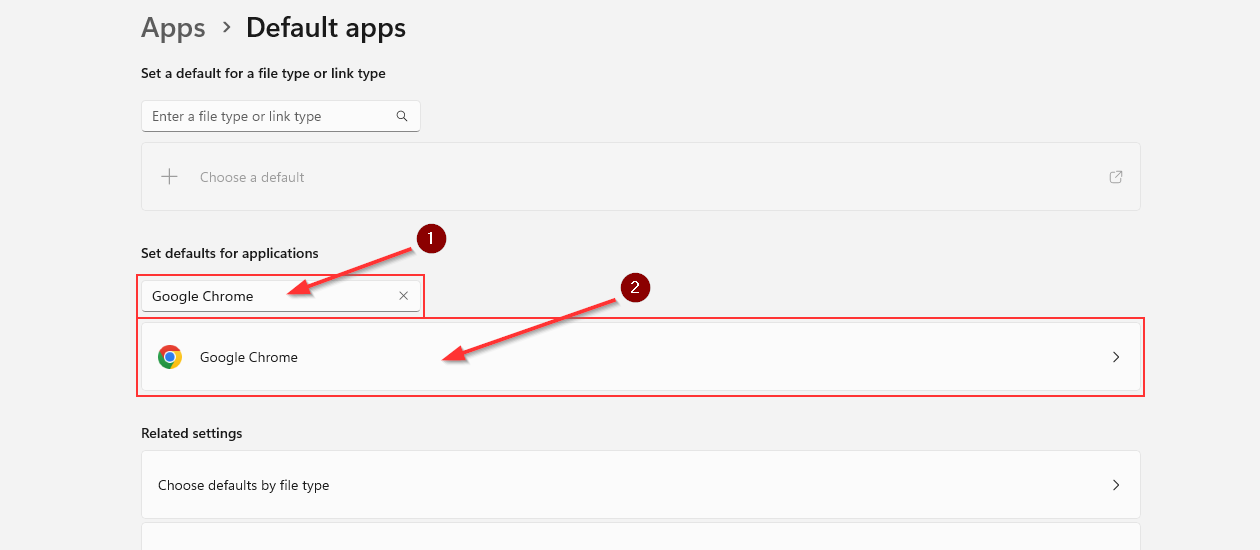
3.) When you select Google Chrome you can then select it as the default application by selecting "Set Default" at the top of the page:
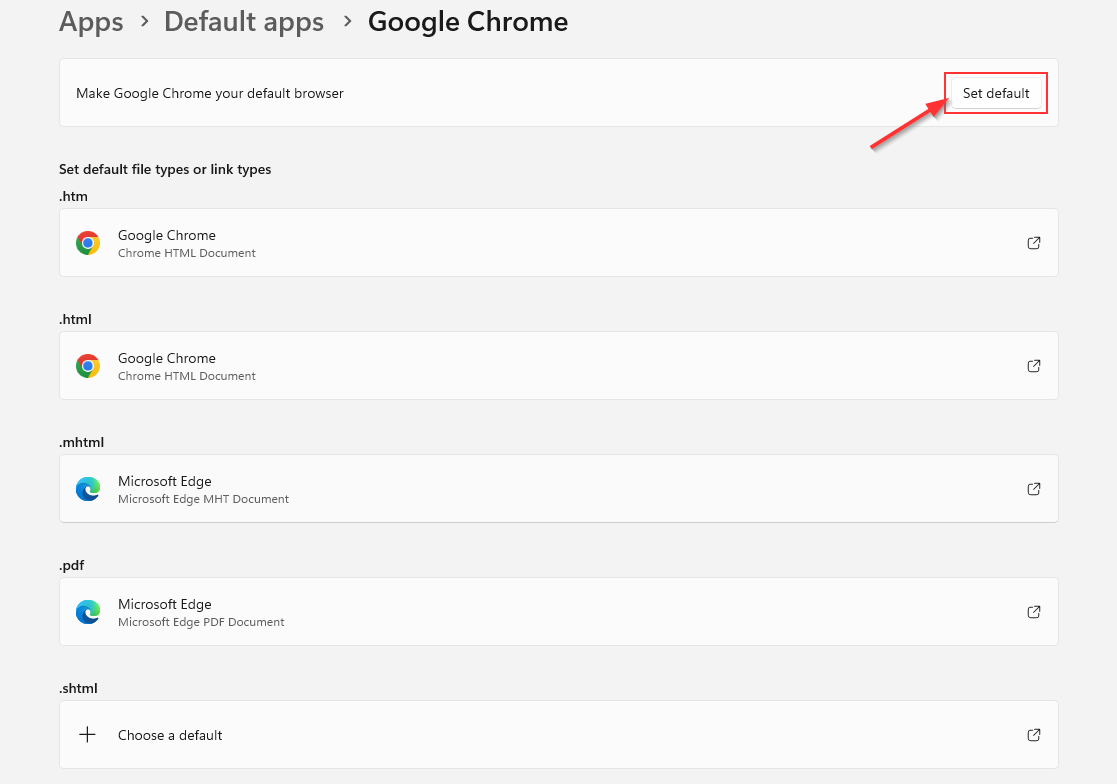
(Chrome Sign-in)
1.) With google chrome opened it will prompt you to sign into your account. Select the blue sign-in button
2.) If you do not see this blue sign in button you can also select the profile icon at the top right of the page to sign in
Please contact IT if you have any other issues
|
Rate this Topic:
|
|||
|
