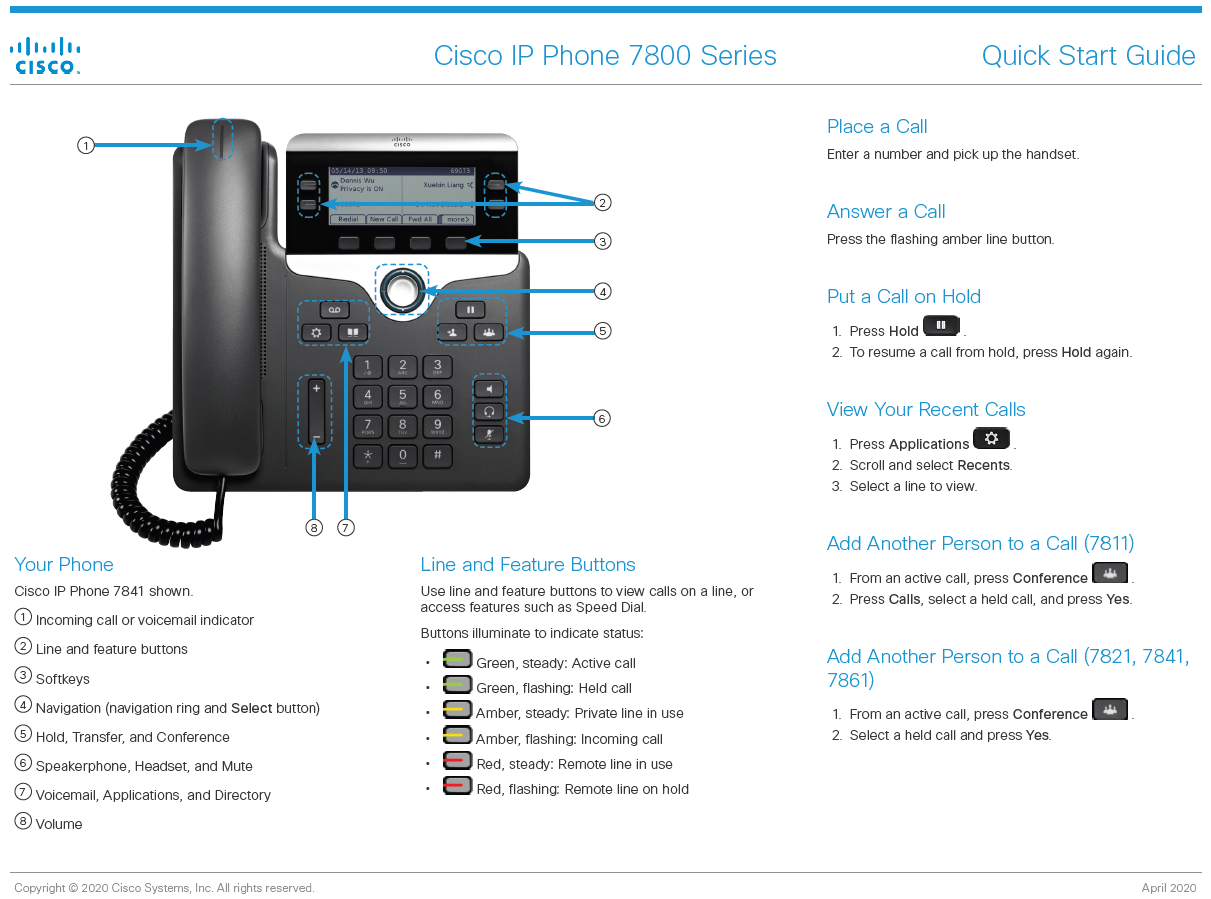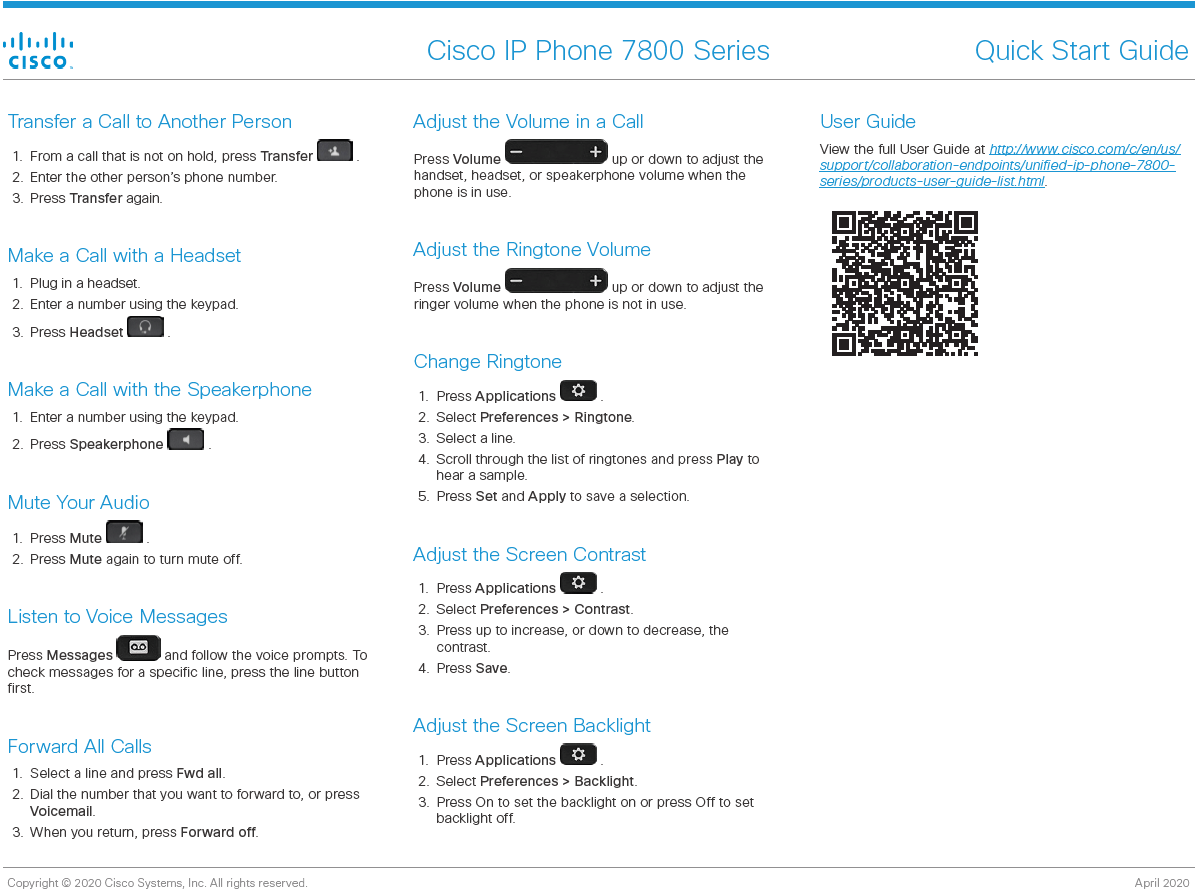Voicemail
You can choose a new PIN and record your personalized greeting from your phone.
If you would like to record your new greeting, you can also do so by calling 937-553-0303
You can call from any cell phone or desk phone, but the desk phone is usually better audio quality.
Step 1) Hit * (star) to enter your voice mailbox number.
Step 2) Enter your extension number, followed by # (pound, not hashtag ;-)
Step 3) Enter the default PIN: (ask IT if you don't know what this is)
Step 4) Enter a new PIN (see voicemail pin requirements below)
Step 5) Record your name for the default greetings.
In the future, the name can be re-recorded using Option 3 (Greetings Menu).
Important Note: Greetings (not name) are setup and recorded under the Option 1 - Access Your Voice Mailbox
Under Option 1 - Access Your Voice Mailbox
Option 2: “Busy” greeting
Option 3: “No Answer” greeting (This is your primary voicemail greeting.)
Option 4: “Extended Away” greeting
Types of greetings (If you want the same greeting for both, record it twice.)
“Busy” greeting
Used when you decline an incoming call or set “Do Not Disturb”.
Default: “
is busy right now…” “No Answer” greeting
Primary greeting when not under “Extended Away”
Used when you do not answer and for “Voicemail Only” users.
Default: “
is not available…” “Extended Away” greeting (Not Recommended)
IMPORTANT CLARIFICATION: If you use the "Extended Away" greeting, callers will NOT be able to leave you a voicemail.Must be recorded to turn on.
Can turn on and off manually from this menu.
When turned on, will play IN PLACE OF the “No Answer” greeting.
When turned on, WILL NOT PLAY if “Do Not Disturb” is on.
No default message.
Voicemail PIN Requirements
Must be at least six digits long and a maximum of 8 digits. Numbers only!
Must not be any of your previous five PINs.
Must not contain your extension number.
Must not contain single or groups of repeated digits (for example, 228883, 121212, or 408408).
Must not be a numerical sequence (for example, 012345 or 987654).
Must not contain numbers that are dialed in a straight line on the keypad.
Must not be the reverse order of your last PIN.
|
Rate this Topic:
|
|||
|